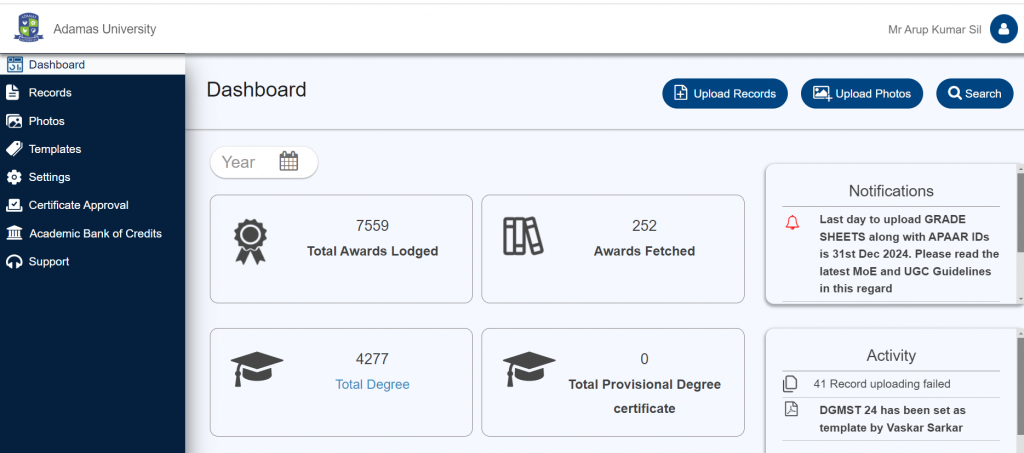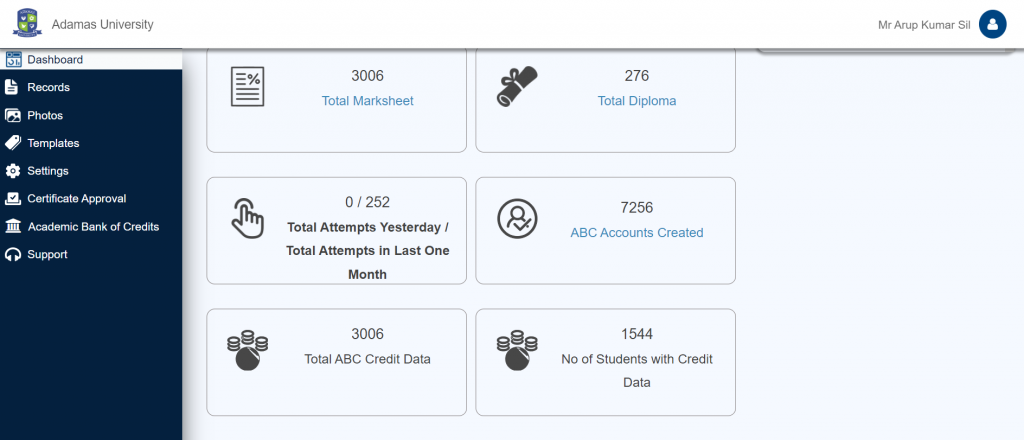- Login www.digiLocker.gov.in / www.abc.gov.in website.
- Click “Search Document” option
- In the “Education” field. Select the “Academic Bank of Credits” option.
- Click “ABC Id Card” option.
- Give the basic details like Name, DOB and Gender.
- Click “Get Document” option.
- You will generate the ABC Id.
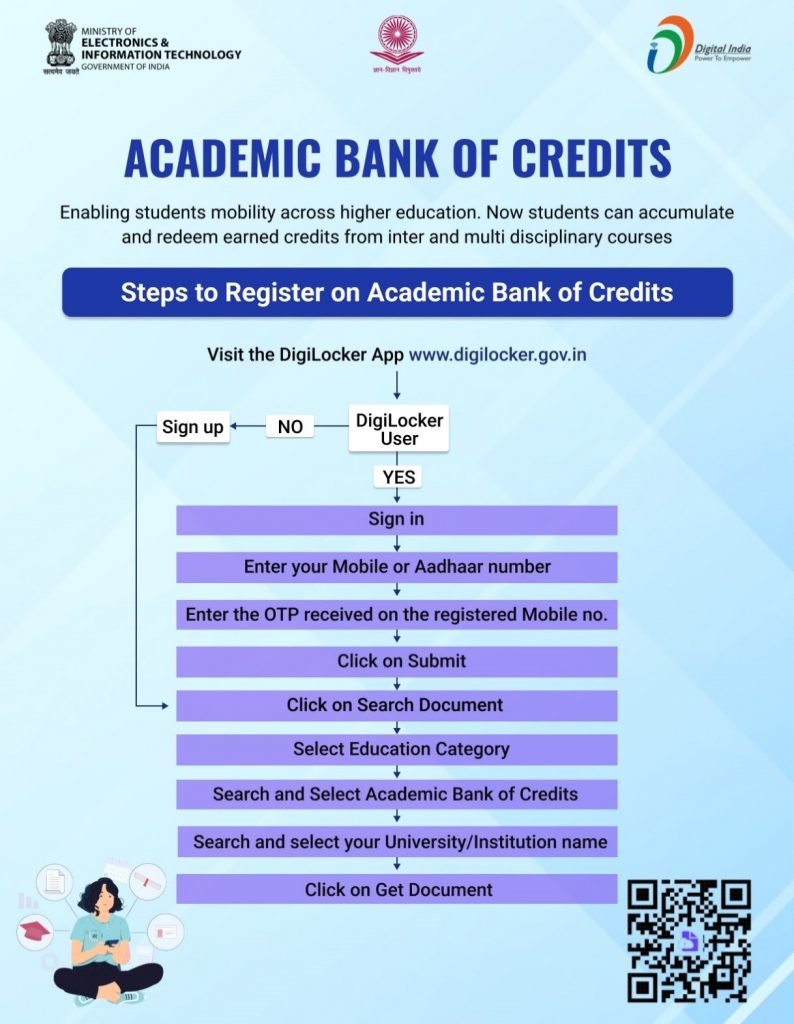
Steps to download Degree Certificate:
- Login the website www.digiLocker.gov.in
- Click on “Sign up” option and give basic details.
- In “Sign in” box give your Aadhaar/Mobile number and Security pin.
- Click “Search document” option.
- In “Education Field” search your Educational Institution.
- Give the Basic details to fetch your digital certificate.
- In “Issued documents” option you can able to see your digital certificate.
NAD Dash board