The CoVid-19 has brought in many unprecedented challenges to us in all aspects of life. Education too is undergoing a massive change, for both educators and students. Apart from classroom going online, another major change which eventually we would have to adopt is examinations going online.
Though online exams have been around for some time now, for many students, an online exam is an absolutely new and bewildering experience. Most of them do not know or have no clue how to face it, how to prepare and how to attempt it. Though the preparation of the exams per se is not much different from a traditional in-class test, the difference is related to the strategies students adopt while attempting it which are different. The online testing method does present some differences that require a bit of extra awareness and preparation. Many universities have online integrity tools or test monitoring software installed to ensure students do not resort to unfair means. But then students also need to be aware about how to use these tools.
There are many online journals and books which have extensively spoken about how to succeed in online examinations. In this blog I have tried to summarize some tips which I thought would help the students.
Before the Exam: How to prepare
As online exam is relatively new for many students, the preparation for it is as important as the main exam itself.
- Read the guidelines of the test carefully and understand it properly. Understand the date and time of the test. Is it on a specific date or time or it can be taken in Date-Time window? Do you need to book a slot before, or would that be auto assigned? Next be sure about how much time you have to attempt the test. How much time do you need to log in before the start of the exam? Also, can you take the test from home or do you need to go a particular centre for the exam? Also check for any other exam specific rules that need to knows. Remember that its extremely important to have answers to these questions before you move further. If you have any doubts, talk to your teacher or exam coordinator before moving further.
- Know the format of the test. Exam may have multiple type questions, subjective types, fill in types or essay types. Be sure what type of questions will your teacher ask in the exam. Sometimes its a combination of various types.
- Try to take practice tests. Many times, there are many dummy or simulation tests available online. If it is available, be sure to attempt it. Time the attempt. It shall help you understand the issues you can face. Check your typing speed. These shall help you to be updated for the real exam.
- Check your network connections and computer/laptop. This is very critical as the entire test is based on this. To avoid any last-minute problems, ensure you have your laptop fully charged and an alternate network connection. Especially if you are using your personal computer for the test verify that it has all the correct hardware and software well in advance of the exam. If you have faced issues before connectivity, ensure you locate yourself to a place with proper connection. Most of the time, a wired LAN connection is more stable than a Wi-Fi or Mobile Network connection.
- Time Management. Time is extremely critical in an online test. Many variations do not let you come back to the previous questions once attempted. That is an issue as students normally end up wasting a lot of time attempting any particular question. Unlike normal test, online test requires you to navigate among questions as opposed to all the questions in one sheet. Thus, how you manage your time is very critical.
- Find the right spot. This is applicable if you are writing the test from home. Find a spot with minimum distractions. Ensure the spot is far from TVs or Common Place where people sit and talk. Phones are a definite do away (if you are not attempting the test from one). Stop all notifications (email, WhatsApp etc). And finally let all the people around you know that you are taking a test so that they do not interfere unless something urgent. I also would suggest isolating yourself in one room for even lesser distractions.
- Arrange everything you need for the test. Keep a watch/clock with you. Keep your notes, books, or refer text with you (if you are allowed to). If you need a calculator, keep it handy.
During the Exam: Be relax and get focused
Any exam is stressful, be it online or offline. The basic rules of the exam do not and will never change. But as the mode is different, students need to keep certain things in mind while attempting.
- Keep an eye on the clock.Most online testing modules have an on-screen clock during the exam. Normally it’s a down counter. If you are not comfortable with that have a clock with you. Always keep a tab on time.
- Print and Save screen shots of the test questions and your responses.Check this beforehand with your teacher or exam coordinator. If its allowed, it is always smart to print the questions and answers in case of any issue. If print option is not available, try taking screen shots and save them.
- Essay types – Short Notes Questions: Try using Microsoft Word to type your response. It is easy to edit the response in word and later you may copy paste the same to the exam response sheet. But before doing this, ensure you check with your exam co-ordinator.
- Never leave the test page. Many online exams allow you to browse online (Go to google, online library, or intranet). If you wish to do so, never use the same browser session to do it. Always open a second page, preferably a different browser if you have one to surf the online content. Sometimes small errors or an unintentional close button hit may lose all the work/answers.
- Do not panic if there is a technical issue.When ever there is a technical issue, the first thing to do is to take a screen shot of the error message. If you cannot do that, note down the message and the error code if any. Next immediately call the Exam Supervisor/ Teacher and notify them the same. Many times, tech glitches can be recovered and exams are resumed.
- Check before you submit.Check your answers before hitting the submit button. Many times, we unintendedly click on something or mistype something. Check for those errors. Once you hit submit, you might not be able to change anything.
- Check after submitting.Wait for the completion message after hitting submit. Sometimes submit button may not work even after multiple clicks. Call the exam supervisors immediately. Do not hurry. Leave the test page only once you see an exam completion page.
Conclusion
Online examination has many advantages though it may seem a steep challenge today. If the students do not procrastinate and take the above-mentioned checklists before and during the exam, there would be no reasons to be anxious at all. The above guidelines will help students to complete their exams in whichever semester/class they belong to. The guidelines thus will be a booster to face this unknown challenge in a fair way.
Visited 2108 times, 4 Visits today