What is Email Etiquette?
A prescribed or accepted code of usage in official or other formal observances
- Etiquette is defined as the rules governing socially acceptable behaviour
- How does one behave in the virtual world
- Our choice of words and tone of communication
Why is Email Etiquette important?
- We all interact with the printed word as though it has a personality and that personality makes positive and negative impressions upon us
- Without immediate feedback, your document can easily be misinterpreted by your reader, so it is crucial that you follow the basic rules of etiquette to construct an appropriate tone
The Anatomy of an E-Mail
- The Reader
- Start with, and keep, your reader in mind
- What do they know about your topic? Will they understand your jargon or acronyms?
- Give reasons for them to spend their valuable time reading your message
- The Subject Line
- A subject line that pertains clearly to the email body will help people mentally tune into the proper context before they read your message
- State your message clearly, concisely, and to the point
- Consider your primary audience when writing the subject line
- Steer clear of subject lines commonly used for viruses, spam, or junk
- When to use URGENT/ REQ/ FYI in your subject line?
- The Salutation
- Dear,” “Hello,” and “Hi” are all acceptable greetings
- If you are addressing a group of people, you can say ‘Dear’ plus the unifying attribute. For example : Dear Colleagues
- You also need to keep in mind that while addressing a senior person or person of authority a “Dear ABC” is always more appropriate than a “Hi ABC”
- The Signoffs
- Always use a signoff to let your correspondent know that all of the message has been conveyed completely
- If you are well-known to your correspondent, a simple ‘Regards’ followed by your first name is adequate
- In cases where you are writing to a client or to someone in the company with whom you are not very well acquainted with, then, many email programs allow you to set up a default signature to be included at the end of every message. You can use these signatures as an easy way to sign off with your complete name, designation and information on reaching you
- Your Message
- Plan first
- Be clear on what you are wanting to communicate and focus on that core message
- Place important information at the beginning of the sentence/paragraph
- Keep it short and simple: it is very important for e-mails to be short
- keep to the point, be specific and accurate
- Limit sentence length as well as paragraph length
- If a paragraph is getting too long – break it
- Separate paragraphs with a line space
- Check for spelling, grammar, alignment and consistency before sending it.
- Do not use more than 2 fonts: one for the heading and one for the body copy
- Avoid cumbersome words
- Avoid buzzwords/ short forms/ slangs and acronyms
- Use smiles & winks ;), and other graphical symbols only when appropriate.
- Tone
- Write in a positive tone
“When you complete the report.” instead of “If you complete the report.”
- Avoid negative words that begin with “un, non, ex” or that end with “less” (useless, non-existent, ex-employee, undecided)
HOW TO – Use MAIL Attachments
Zip attached files. Three reasons for this:
- Reduces file size
- Protects against firewalls stripping attachments
- If multiple attached files, makes easier to unpack
HOW TO – USE Replies
Use the “Reply to” or “Reply to All” option
- Maintains a link to the original message
- Maintains “thread” of correspondence
HOW TO – USE Forwards
Not the same as replying
- Mail original message to someone other than the sender
- Use caution when forwarding private or sensitive email messages without the permission of the sender
- May be inappropriate to forward a portion of a message
HOW TO – USE the ‘CC’ field
Carbon copy
- Everyone in the “To” and “CC” fields are visible
- ‘This email is not addressed to you, you’re just receiving a copy’ (FYI)
- Can be overused
- “Reply to All” will be sent to everyone in the “CC” and “To” fields
HOW TO – USE the ‘Bcc’ field
Blind carbon copy
- Conceals address from other recipients
- Use for mass mailings
- No need for others to see the list of recipients
- Will not receive a “Reply To” or “Reply to All” message
HOW TO – Deliver A Bad News
- Deliver the news upfront:
“We are unable to order new computers this quarter due to budget cuts.”
- Avoid blaming statements:
“I think it will be hard to recover from this, but what can I do to help?”
- Avoid hedging words or words that sound ambiguous
“Our pricing structure is outdated.”
Intents and Purposes, Possibly, Most Likely, Perhaps, Maybe
HOW TO – Write a Complaint
- You should briefly state the history of the problem to provide context for your reader.
- Explain the attempts you made previously to resolve the problem.
- Show why it is critical for the problem to be resolved by your reader.
- Offer suggestions on ways you think it can be resolved or how you are willing to help in the matter.
When Email Won’t Work
- There are times when you need to take your discussion out of the virtual world and make a phone call.
- If things become very heated, a lot of misunderstanding occurs, or when you are delivering very delicate news then the best way is still face-to-face.
Major No-No’s
- Typing in UPPER CASE.
- Sending Spam via email.
- Forwarding jokes with 200 email addresses at the top of the page.
- Large File Attachments.
- Forgetting to re-read the email before sending.
- There isn’t any email privacy. Avoid sensitive information in an email. Remember an email can be forwarded without your knowledge or consent to anyone.
- Don’t Reply To Spam.
Avoid text-message-type (ex. R U 4getting s/thing?)
Visited 1949 times, 2 Visits today