- AUAT 2020 Exam Access Link:
https://g21.digialm.com:443//EForms/configuredHtml/2783/65523/login.html
Click on the link above to access the examination exactly at 12pm to start the exam.
- Logging into the Exam:
Username = Application No. without any special character
[eg. If the Application No is APP-2020-108947 then the Username will be APP2020108947]
Password = Date of Birth (ddmmyyyy) without any special character
[eg. If the Date of Birth is 26-10-1998 then the Password will be 26101998]
Please note: It is advised to use desktop/laptop to take the test. You can take the test in Tabs or Mobile as well.
- General Instructions:
- The exam will have 60 questions and multiple sections based on your choice of course. Read the instructions carefully before answering.
- Each question has 2 marks and there is no negative marking.
- For UG courses, all sections are compulsory except if you have chosen School of Social Science where Logical Reasoning and English is compulsory and for the next 5 sections you have to answer any 3.
- For PG courses, Logical Reasoning and English are compulsory and for the rest of the sections, you will have to answer any 1.